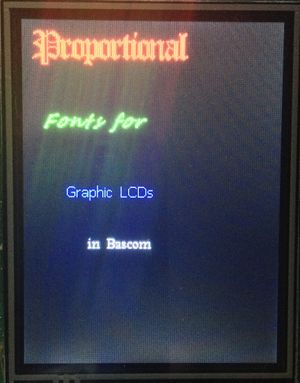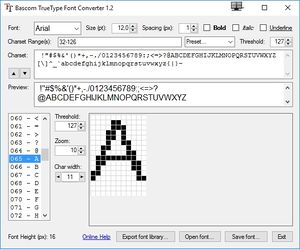Bascom Proportional Fonts: Unterschied zwischen den Versionen
Mat (Diskussion | Beiträge) K |
Mat (Diskussion | Beiträge) K |
||
| Zeile 4: | Zeile 4: | ||
[[File:ProportionalFonts-Screenshot.JPG|frameless|"Screenshot"]] | [[File:ProportionalFonts-Screenshot.JPG|frameless|"Screenshot"]] | ||
| + | |||
| + | [http://www.mcselec.com/index2.php?option=com_forum&Itemid=59&page=viewtopic&t=12601 Forum thread] | ||
== Features == | == Features == | ||
Version vom 21. April 2015, 14:58 Uhr
Inhaltsverzeichnis
Overview
This proportional font system for graphic-LCDs consists of a Bascom-Library, which interprets the font data and draws the characters on the screen. The font data comes in an proprietary format, the font files could be generated with the included TrueType Font Converter.
Features
Font Converter
- Exports installed TrueType fonts
- Set size, character spacing, text styles, reduced charsets
- Automatically uses RLE-compression if beneficial
- Automatic updates, Stand-alone application
Font Library
- Loads font data
- Draws strings with selected font (colored)
- Width of text with selected font
How to use
Font Converter
(Controls from left to right, top to bottom)
Select Font Family, Font size in point (the resulting height in pixels is calculated and displayed at the bottom of the window), font spacing in pixels between each character (ranging from -15 to +15, not visible in the preview) and text styles (bold, italic, underline). Below, single ASCII values and/or ranges of values (separated by , range indicated by -, ex. 32, 33, 65-90) could be entered or select one of the predefined charset ranges. The charset and preview text is editable as well, the arrow-up button sets the charset needed to draw the preview text, the arrow-down button sets the charset as preview text. Finally, the Save-Button exports the font to a Bascom-Include file. When launching the stand-alone application, it searches for updates, if available, the application gets replaced by the new version, no installation needed.
Font Library
At least two files need to be included in your application: ProportionalFont.inc containing the font engine and one or more font files (below the End-statement).
' GLCD Config Graphlcd = ... $include "ProportionalFont.inc" ' Your application Restore Timesnewroman_10pt Lcd_tt_loadfont Lcd_tt_text "Hello World!", 0, 0, &HFFFF Do Loop End $include "TimesNewRoman_10pt.inc"
To use the font and draw strings, you first have to load the desired font data:
Restore Timesnewroman_10pt ' the label name for the font is the same as the file name Lcd_tt_loadfont
Draw a string using the selected font:
Lcd_tt_text "Your Text" , [X-Pos] , [Y-Pos] , [16-Bit Color value]
The previously selected font will be used until another one is loaded, no need to reload the font data every time before drawing a string.
Get the width for a specific string using the selected font and spacing:
Dim Width As Word
Width = Lcd_tt_textwidth("Your Text")
Change the font spacing during runtime:
Lcd_tt_fontspacing = [Spacing from -15 to +15 + 15] ' ex. -1px: set to 14, +1px: 16
Height of selected font in pixels:
Dim Height As Byte Height = Lcd_tt_fontheight
By changing the pixel draw function, other displays could be used as well (ProportionalFont.inc, lines 115-119).
Donate
This Software is Donationware. <paypal>1</paypal> See here for more informations
Changelog
1.1
FontConverter:
- Export corresponding Bascom Library
- Save font in binary file
Library:
- Lcd_tt_loadfont(): removed bylabel call, use Restore [Fontlabel] before calling Lcd_tt_loadfont()
- Proper handling of RAMPZ register for devices with more than 64K flash memory
- ~30% speed increase
Download
Old versions: