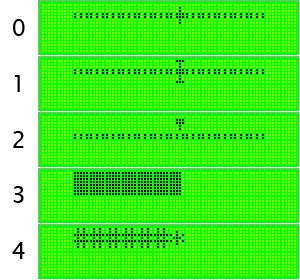LCD Bargraph with different styles
Aus ProjectWiki
Version vom 1. Juni 2011, 02:36 Uhr von Mat (Diskussion | Beiträge)
Inhaltsverzeichnis
How to use it
In the top of your main program, just add these lines:
Const Lcd_bar_style = [Style] $include "lcd_bar.bas"
To draw the Bargraph on the LCD:
Locate [x] , [y] Lcd_bar [value] , [x-size]
Sample
Main File:
$regfile = "m32def.dat" $crystal = 16000000 $hwstack = 32 $swstack = 16 $framesize = 32 $sim Config Lcd = 16 * 2 Const Lcd_bar_style = 1 $include "..\inc\lcd_bar.bas" Dim Value As Byte Cls Do Locate 1 , 1 Lcd_bar Value , 5 Value = Value + 1 If Value = 101 Then Value = 0 'Waitms 50 Loop End
This simply draws a bar at the position [1, 1] and sweeps from 0-100%.
What it looks like
Use
Const Lcd_bar_style = [Style]
with one of the styles listed below:
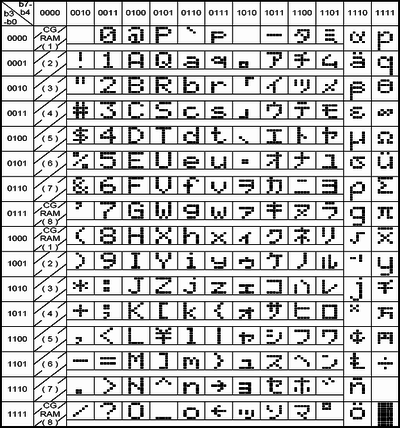 Style 4 only uses standard characters.
Style 4 only uses standard characters.