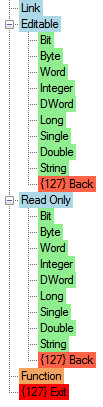LCD Menu Sample 2
Aus ProjectWiki
This sample shows all functions of the menu. It also uses the software timer library, but that's not necessary for the menu.
Menu structure
Main file
$regfile = "m32def.dat"
$crystal = 16000000
$baud = 57600
$hwstack = 64
$swstack = 48
$framesize = 64
'###############################################################################
'## R O T A R Y E N C O D E R ##
'###############################################################################
Encoder_a Alias Pinb.1
Encoder_switch Alias Pind.6
Portb.1 = True ' pullup encoder a,
Portb.2 = True ' encoder b,
Portd.6 = True ' and encoder switch
Config Int2 = Falling ' encoder b is the interrupt source
On Int2 Encoder_isr
Enable Int2
Dim Encoder_switch_old As Bit
Dim Encoder_turn_left As Byte , Encoder_turn_right As Byte
'###############################################################################
'## T I M E R ##
'###############################################################################
Const Ticker_hwtimer = 0 ' Choose which hardware timer to use
Const Ticker_frequency = 1000 ' set the timer resolution
Const Tickers = 2 ' # of software timers to use
$include "tickers.inc"
Const Timer_readswitches = 1
Const Timer_valueupdate = 2
'###############################################################################
'## L C D ##
'###############################################################################
Config Lcd = 16 * 2
Config Lcdpin = Pin , Db4 = Portc.4 , Db5 = Portc.5 , Db6 = Portc.6 , Db7 = Portc.7 , E = Portc.2 , Rs = Portc.3
Initlcd
'###############################################################################
'## L C D M E N U ##
'###############################################################################
Macro Menu_include_data
' include the data file created with the menu designer
$include "menu_data_all.inc"
End Macro
$include "menu.inc"
'###############################################################################
'## V A R I A B L E S ##
'###############################################################################
' Declare the variables associated with the menu values
Dim Test_bit As Byte ' bit values have to be declared as byte
Dim Test_byte As Byte
Dim Test_byte_counting As Byte
Dim Test_word As Word
Dim Test_integer As Integer
Dim Test_dword As Dword
Dim Test_long As Long
Dim Test_single As Single
Dim Test_double As Double
Dim Test_string As String * Menu_value_string_width ' max string length is stored in a constant
Dim Tempbyte As Byte
'###############################################################################
'## I N I T ##
'###############################################################################
Encoder_switch_old = Encoder_switch
Ticker_time(timer_readswitches) = 20 ' 20 ms debounce
Ticker_enabled(timer_readswitches) = True
Ticker_time(timer_valueupdate) = 500 ' 500 ms read-only value update
Ticker_enabled(timer_valueupdate) = True
Menu_init
Enable Interrupts
Gosub Draw_homescreen
'###############################################################################
'## M A I N L O O P ##
'###############################################################################
Do
' one function to rule them all
Menu
Select Case Ticker_get_interrupt()
Case Timer_readswitches:
' encoder switch pressed?
If Encoder_switch = True And Encoder_switch_old = False Then
Tempbyte = Menu_enter()
Select Case Tempbyte
Case Menu_exit: ' menu closed
Gosub Draw_homescreen
Case 2:
' function 2 execute
Cls ' show something on the LCD
Locate 1 , 2
Lcd "Function call"
Locate 2 , 2
Lcd "demonstration"
Wait 2
Test_string = "Executed" ' assign the byte variable with a value
Menu_show 24 ' and display it throuth the read-only byte menu entry
End Select
End If
Encoder_switch_old = Encoder_switch
' encoder turns left
If 0 < Encoder_turn_left Then
Decr Encoder_turn_left
Menu_backward
End If
' encoder turns right
If 0 < Encoder_turn_right Then
Decr Encoder_turn_right
Menu_forward
End If
Case Timer_valueupdate
' force the read-only value currently displayed to update
Menu_check_update
Incr Test_byte_counting ' changing value to demonstrate read-only values
If Test_byte_counting = 101 Then Test_byte_counting = 0
End Select
Loop
'###############################################################################
'## S U B R O U T I N E S ##
'###############################################################################
Draw_homescreen:
Cls
Cursor Off
Locate 1 , 1
Lcd " LCD MENU 1.5"
Locate 2 , 1
Lcd " Sample 2"
Return
Encoder_isr:
' to use with a rotary encoder
If Encoder_a = False Then
Incr Encoder_turn_right
Else
Incr Encoder_turn_left
End If
Return
Menu data include file
$nocompile
Const Lcd_width = 16
Const Lcd_bar_style = 1
Const Lcd_bit_display_off = "Off"
Const Lcd_bit_display_on = "On"
Const Menu_entries_count = 25
Const Menu_default_entry = 1
Const Menu_values_use = True
Const Menu_values_edit_use = True
Const Menu_values_count = 18
Const Menu_value_bit_count = 2
Const Menu_value_byte_count = 2
Const Menu_value_word_count = 2
Const Menu_value_integer_count = 2
Const Menu_value_dword_count = 2
Const Menu_value_long_count = 2
Const Menu_value_single_count = 2
Const Menu_value_double_count = 2
Const Menu_value_string_count = 2
Goto Menu_data_jumpover
Menu_entries:
' Type, Text ID, Before, Next, Child
Data Menu_link , 0 , 5 , 2 , 24 ' 1, Link
Data Menu_link , 1 , 1 , 3 , 6 ' 2, Editable
Data Menu_link , 12 , 2 , 4 , 16 ' 3, Read Only
Data Menu_function , 13 , 3 , 5 , 2 ' 4, Function
Data Menu_exit , 14 , 4 , 1 , 0 ' 5, {127} Exit
Data Menu_value , 2 , 15 , 7 , 1 ' 6, Bit
Data Menu_value , 3 , 6 , 8 , 2 ' 7, Byte
Data Menu_value , 4 , 7 , 9 , 3 ' 8, Word
Data Menu_value , 5 , 8 , 10 , 4 ' 9, Integer
Data Menu_value , 6 , 9 , 11 , 5 ' 10, DWord
Data Menu_value , 7 , 10 , 12 , 6 ' 11, Long
Data Menu_value , 8 , 11 , 13 , 7 ' 12, Single
Data Menu_value , 9 , 12 , 14 , 8 ' 13, Double
Data Menu_value , 10 , 13 , 15 , 9 ' 14, String
Data Menu_link , 11 , 14 , 6 , 2 ' 15, {127} Back
Data Menu_value , 2 , 25 , 17 , 10 ' 16, Bit, read only
Data Menu_value , 3 , 16 , 18 , 11 ' 17, Byte, read only
Data Menu_value , 4 , 17 , 19 , 12 ' 18, Word, read only
Data Menu_value , 5 , 18 , 20 , 13 ' 19, Integer, read only
Data Menu_value , 6 , 19 , 21 , 14 ' 20, DWord, read only
Data Menu_value , 7 , 20 , 22 , 15 ' 21, Long, read only
Data Menu_value , 8 , 21 , 23 , 16 ' 22, Single, read only
Data Menu_value , 9 , 22 , 24 , 17 ' 23, Double, read only
Data Menu_value , 10 , 23 , 25 , 18 ' 24, String, read only
Data Menu_link , 11 , 24 , 16 , 3 ' 25, {127} Back
Menu_string_constants:
Data "Link" ' 0
Data "Editable" ' 1
Data "Bit" ' 2
Data "Byte" ' 3
Data "Word" ' 4
Data "Integer" ' 5
Data "DWord" ' 6
Data "Long" ' 7
Data "Single" ' 8
Data "Double" ' 9
Data "String" ' 10
Data "{127} Back" ' 11
Data "Read Only" ' 12
Data "Function" ' 13
Data "{127} Exit" ' 14
Menu_values:
' Type, Value Child, Step/ReadOnly (if 0), Min, Max, [Init value]
Data Menu_value_bit , 1 , 1 , False ' 1, Bit
Data Menu_value_byte , 1 , 2 , 0 , 100 , 50 ' 2, Byte
Data Menu_value_word , 1 , 64% , 0% , 1024% , 0% ' 3, Word
Data Menu_value_integer , 1 , 1% , -5% , 5% , 0% ' 4, Integer
Data Menu_value_dword , 1 , 1 , 0 , 0 , 0 , 0 , 0 , 0 , 0 , 10 , 0 , 0 , 0 , 0 , 0 , 0 , 0 ' 5, DWord
Data Menu_value_long , 1 , 1& , 0& , 10& , 0& ' 6, Long
Data Menu_value_single , 1 , 0.25! , -2.5! , 2.5! , 0! ' 7, Single
Data Menu_value_double , 1 , 3.14159# , -31.4159# , 31.4159# , 0# ' 8, Double
Data Menu_value_string , 1 , 1 , "Hello World" ' 9, String
Data Menu_value_bit , 2 , 0 ' 10, Bit, read only
Data Menu_value_byte , 2 , 0 , 0 , 100 ' 11, Byte, read only
Data Menu_value_word , 2 , 0% , 0% , 1024% ' 12, Word, read only
Data Menu_value_integer , 2 , 0% , -5% , 5% ' 13, Integer, read only
Data Menu_value_dword , 2 , 0 , 0 , 0 , 0 , 0 , 0 , 0 , 0 , 10 , 0 , 0 , 0 ' 14, DWord, read only
Data Menu_value_long , 2 , 0& , 0& , 10& ' 15, Long, read only
Data Menu_value_single , 2 , 0! , -2.5! , 2.5! ' 16, Single, read only
Data Menu_value_double , 2 , 0# , -31.4159# , 31.4159# ' 17, Double, read only
Data Menu_value_string , 2 , 0 ' 18, String, read only
Macro Menu_varpointers
Menu_value_varpointer(1) = Varptr(test_bit) ' Bit, entry: 6, value: 1
Menu_value_varpointer(2) = Varptr(test_byte) ' Byte, entry: 7, value: 1
Menu_value_varpointer(3) = Varptr(test_word) ' Word, entry: 8, value: 1
Menu_value_varpointer(4) = Varptr(test_integer) ' Integer, entry: 9, value: 1
Menu_value_varpointer(5) = Varptr(test_dword) ' DWord, entry: 10, value: 1
Menu_value_varpointer(6) = Varptr(test_long) ' Long, entry: 11, value: 1
Menu_value_varpointer(7) = Varptr(test_single) ' Single, entry: 12, value: 1
Menu_value_varpointer(8) = Varptr(test_double) ' Double, entry: 13, value: 1
Menu_value_varpointer(9) = Varptr(test_string) ' String, entry: 14, value: 1
Menu_value_varpointer(10) = Varptr(test_bit) ' Bit, entry: 16, value: 2
Menu_value_varpointer(11) = Varptr(test_byte) ' Byte, entry: 17, value: 2
Menu_value_varpointer(12) = Varptr(test_word) ' Word, entry: 18, value: 2
Menu_value_varpointer(13) = Varptr(test_integer) ' Integer, entry: 19, value: 2
Menu_value_varpointer(14) = Varptr(test_dword) ' DWord, entry: 20, value: 2
Menu_value_varpointer(15) = Varptr(test_long) ' Long, entry: 21, value: 2
Menu_value_varpointer(16) = Varptr(test_single) ' Single, entry: 22, value: 2
Menu_value_varpointer(17) = Varptr(test_double) ' Double, entry: 23, value: 2
Menu_value_varpointer(18) = Varptr(test_string) ' String, entry: 24, value: 2
End Macro
Menu_string_characters:
' Table of characters used in string editing
Data 254 ' start of table, needed
Data "ABCDEFGHIJKLMNOPQRSTUVWXYZ 0123456789"
' special characters with function, these are needed
Data Menu_character_backspace ' backspace
Data Menu_character_finish ' finish string editing
Data 254 ' end of table
Menu_data_jumpover:
'(
###DESIGNER###
1f8b0800000000000400ecbd07601c499625262f6dca7b7f4af54ad7e074a10880601324d8904010
ecc188cde692ec1d69472329ab2a81ca6556655d661640cced9dbcf7de7befbdf7de7befbdf7ba3b
9d4e27f7dfff3f5c6664016cf6ce4adac99e2180aac81f3f7e7c1f3f22fec7bff71fdcfdf4374e76
7fe3e4f8c9c9d3d3679f7ffbec3bbfd7f32f5e7cf9f2275ebd7ef3d54f7ef7f7fe7d7e2addd9ddbb
b77fffd307070f7fe3e4cb25fdfffc9c5fd9e17fbfc897ebe7c5f2ed6f9cc8bf7bfbfccd9effcde9
ac68b34999ffc6c9a7fccda7f2e54f66e59a3e7b52b4bf71c2bff36fcfb2b2a14fdfe44dfbfb4fbc
0f76f9d507e1abd76d6edee55fefef9837f94f7d1598ee0852f2bf8300ca77ab7aa650e45703e48a
fff28160749fd2ffef3198870198b3659b5fe4b542b27f196085f940e16ddf27747958fb0c6c7727
80f6d4c34a7f3790667dbc18ce7d81a393a2709e57cb0b0523bf1a2825ffd5032233b4abf3a7405e
17cb0b4c1fff69fe30801afddb8c6b6f0c44f0cfce78ef3e4f1920de0b8757ad2716a2f9c30e50ff
3610efed8ef777ef13b5dd2fe35df9e54080ef87e8b67561476dfef8765e96554a942c670671fd46
bb7928a0ee0ba827d99438f717efee3df825a9fcbec708ea3084b15fe5d92cfd72595ed37b9ff277
bbefc7db6f6ab4da15b8bb373077c8dbf2aa616dfcdc1528efc5dc6f1c14955c4c3dc07c3de616ac
94b701ed9e08cbfb32b7373af9a142f75eccdd03725f80dc86b9c75df6d69179dc6d277def36bc6d
011aee56807de606e00702f8167cedf394e16865ab0301727f88a3ef715fdac7b3f572da16152978
f79bb0bcbe7ffa0e1c2befcbeff4dd8ffff88f9f7ef98cfefd8d
###DESIGNER_END###
')